Hey, parents! Is it time for your kiddos to take some of the household chores off your to-do list? If so, why not make it fun, rewarding, and a way to educate your children on finances with a chore management app? Below we break down 6 of the best chore apps for kids that will help lessen the burden of chore work and create a fun way for kids to earn their weekly allowance. Each chore app is free to use and where there is a premium subscription option, we’ve included that information. Drop the chore chart and grab a chore app!
Cozi Family Organizer
The Cozi Family Organizer chore app for kids lets parents set and customize lists for the whole family. Chores can be divided up between children and then rearranged so that high-priority chores are first on the list. Since the Cozi app can be shared with each kid’s phone, they can easily see what chores they need to check off for the day or week. If you love organization, this chore app for kids allows users to make as many lists as they want and add organizational headers. For those who aren’t sure where to start with chore lists, Cozi also provides a list library with premade checklists that you can use like the ‘After School Checklist.’
- Best feature: Includes premade chore checklists
- Cost: Free
- Available for: PC, Mac, iOS, Android
S’moresUp
The creators behind SmoresUp developed this colorful and appealing chore app for kids to help “close the chore gap” between parents and children. Not only does SmoresUp give kids chores to complete, but it also motivates them with ‘Rewards’ which are points called ‘Smores.’ Not completing a chore can deduct Smores points from their account. The ‘Rewards’ are customizable, so one reward could be ‘Get Ice Cream’, for example. SmoresUp also helps kids learn to be smart with their money with ‘Smart Spending’ and ‘Savings Goals.’ Finally, there are management options like requiring photo proof that a chore has really been completed.
Note: There are two subscription options: Free or Premium (advanced chore types, late penalties, reward approval, etc.)
- Best feature: Point and reward system with Savings Goals section
- Cost: Free (standard) or $4.99/mo (introductory premium price)
- Available for: iOS, Android, Amazon
QUIRL
For kids who love to play games, the Quirl app may be the best chore app for kids out there. With Quirl, children can earn their weekly allowance dollars as they complete tasks in this epic adventure-themed chore app for kids. As kids check off their chores, parents approve each task before allowance dollars are given. With allowance management, parents can decide to use the allowance in one of three ways:
- Guaranteed Allowance (receive upfront each week regardless of chore completion)
- Incentive Allowance (received as chores are completed)
- Surprise Allowance (a random amount that is given as children play games on Quirl)
Children can then save up their money with the ‘Quirl Savings Incentive’ for something special where their progress is tracked in the app.
Note: There are two subscription options: Free or Premium (unlimited number of custom rewards, epic-tier status, epic avatar for each child)
- Best feature: Epic adventure theme
- Cost: Free (standard) or $3.99/mo (premium price)
- Available for: iOS, Android, PCs, tablets, browsers
Homey
Homey is a chore app for kids that can teach them the value of money and how to set long-term goals all while knocking chores off the list. Parents can assign tasks, set up rewards, and set up allowance amounts for each child. They can also manage the money that each child earns and deposit it into their checking or savings account. There are some neat notifications like alerting each kid when their chores are due and alerting parents when the chores have been completed. Any family member can message each other through a family chat box as well. Homey is a free chore app for kids but there is also a subscription option.
Note: There are two subscription options: Free or Premium (add/deduct money, connect checking account, customize when features kids can access)
- Best feature: Ability to transfer money earned into a child’s bank account
- Cost: Free (standard), $4.99/mo (premium)
- Available for: iOS, Android, Amazon
Related articles:
- 15 Daily Cleaning Routine Ideas For Kids
- Ultimate Fall Cleaning Checklist
- Things You Can Teach Kids to Clean So You Don’t Have To
- 10 Tips for Keeping a Clean House With Kids
OurHome
OurHome is another chore app for kids that is similar to the ones we’ve already discussed; parents can schedule chores with due dates, reminders, late penalties, and more. There’s the option to add an ‘Adult Approval’ setting so each chore has to be manually approved after the child says it has been completed. As rewards go, chores can be linked to specific incentives like screen time or allowance. Some extra perks of OurHome include a shared calendar and shared grocery list. Unlike many chore apps, OurHome is completely free with no subscription offers.
- Best feature: Simple and effective
- Cost: Free
- Available for: iOS, Android, Web
BusyKid
With BusyKid, children can earn their weekly allowance automatically or only as they complete chores. To help teach kids about handling their finances responsibly, there’s the option to save, donate, or spend earned money. Here’s some more information about each of these options:
- Save: Each week a percentage of the allowance goes into the child’s savings account. Parents can even add interest to it!
- Donate: Kids can view a list of charities and choose which one they’d like to donate money to.
- Spend: BusyKid Visa cards can be used as a way for kids to spend their money online or in-store. Don’t worry—parents get instantly notified any time the card is used.
Another fun perk of this chore app for kids is the BusyPay™ option which is similar to Venmo or PayPal. With BusyPay™, each child has a unique QR code that can be shared with family in order to earn money or be gifted money for birthdays, holidays, etc.
Note: There are two subscription options: Free or Premium (full access to the app, BusyKid Visa Spend Cards)
- Best feature: BusyPay™ and BusyKid Visa Spend Card
- Cost: Free (standard) or $3.99/mo (premium)
- Available for: iOS, Android
As you can see, there are plenty of awesome chore apps for kids available for parents to download and use. Once your child is able to use a phone, they can start managing their chores, learn responsibility, and start learning how to handle their money well. With such a variety of apps available, you should be able to find the best chore app for kids and your family overall. Enjoy your clean home!
Do you use a chore app for kids? Let us know in the comments below!

Morgan French is a wife, mom of two, writer & editor. After traveling for 3 years with her family, she now lives back in her hometown of Dayton, OH. She makes frequent stops for coffee, enjoys the outdoors, and loves board games.

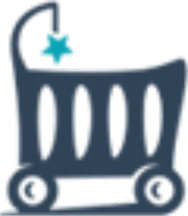

Leave A Comment